2 Data Types
2.1 Opening a Spec
2.2 Opening a Model
2.4 Tuples
2.5 Sets
2.6 Logic
Prev: Introduction Next: Session 2 Contents
Session 1 Getting StartedLeslie Lamport Last modified on Mon 19 August 2024 at 8:25:57 PST by lamport --> |
1 Setting Up
1.1 Installing the Toolbox
In this tutorial, you will use the Toolbox for writing algorithms and running tools to check them. The Toolbox is a rather heavyweight IDE (Integrated Development Environment), and you may dislike it. However, it has many useful features that make learning (and using) PlusCal and its tools easier. If you hate the idea of using the Toolbox, click here to see why that shouldn't stop you from following this tutorial.
Instructions for downloading and installing the Toolbox on your computer can be found on the TLA+ web site. You won't need to install pdflatex unless you want to pretty-print your algorithms, and you can ignore the section on using the Toolbox. All you need to know about using the Toolbox in the tutorial will be explained. Now, just install and run the Toolbox. Pay no attention to what it shows you.
If you have previously installed the Toolbox, update it if necessary so your version is at least as recent as 1.7.1.
1.2 Downloading the Files
You need to download files containing the examples that you will use with the Toolbox. They are all contained in a zip file. Create a folder (directory), download the zip file from here, and extract its files into that folder. You will be modifying those files during the tutorial, so you should keep copies of them in another directory so you can easily restore a file you've been using to its original version.
2 Data Types
The data types of PlusCal are the data types of TLA+. They include any data type you can describe with mathematics. We'll start by learning about some of the basic ones.
We'll use the TLC model checker to play with TLA+ data types. A
PlusCal algorithm appears in a TLA+ specification, which usually
consists of a single file containing the algorithm. We run TLC
on that specification. Since we're not going to look at
algorithms yet, we will run TLC on an essentially empty
specification. That specification is named Session1
and is in the file Session1.tla that is among the files
you've just downloaded. We begin by opening it.
2.1 Opening a Specification
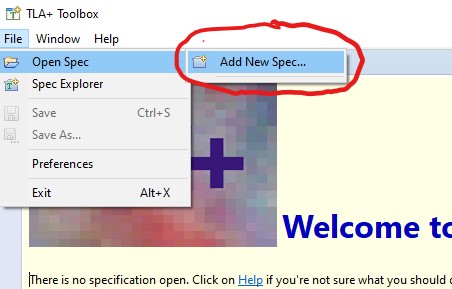
In the upper left-hand corner of the Toolbox window, click on File, then on Open Spec, and then Add New Spec.
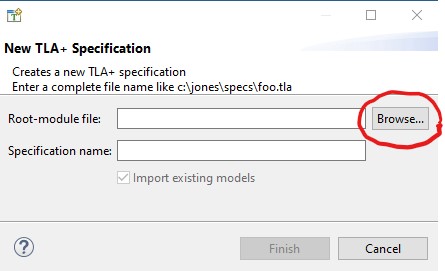
This raises the specification-chooser window shown here on the
left. Click on the Browse button. This raises a
file browser window for choosing a file. Use it to find and
select the file Session1.tla that you downloaded.
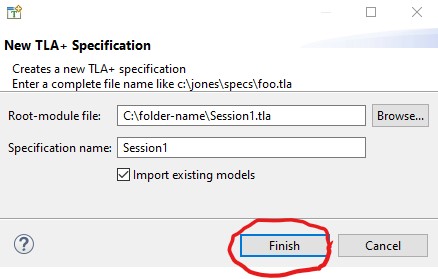
Click on the Finish button on the specification-chooser
window. You should ignore what now appears in the Toolbox
window, but you may want to close the Spec Explorer tab by
clicking on this symbol
 in its upper-right corner.
in its upper-right corner.
2.2 Opening a Model
TLC is run on what we call a model, which tells it exactly what
to check and gives it some instructions on how it should be run.
Specification Session1 comes with a model having the
clever name Model_1.
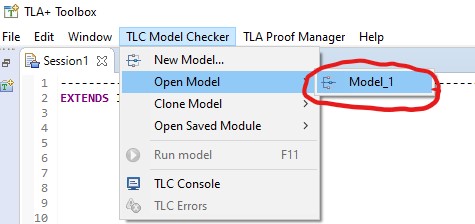 Open that model by clicking on TLC Model Checker on the
Toolbox's top menu bar, then clicking Open Model. This
causes the Toolbox to create a tab for Model_1 and open the
Model Checking Results sub-tab.
Open that model by clicking on TLC Model Checker on the
Toolbox's top menu bar, then clicking Open Model. This
causes the Toolbox to create a tab for Model_1 and open the
Model Checking Results sub-tab.
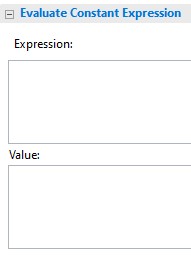 This Evaluate Constant Expression section is the only part of
the Toolbox that concerns us now. It turns TLC into a calculator
for TLA+ data types. Try it out. Type
This Evaluate Constant Expression section is the only part of
the Toolbox that concerns us now. It turns TLC into a calculator
for TLA+ data types. Try it out. Type
2+2 in the Expression section. Now run TLC
by clicking on this icon
![]() in the upper-left corner of the sub-tab. TLC should run for a
couple of seconds and write
in the upper-left corner of the sub-tab. TLC should run for a
couple of seconds and write 4 in the Value
section. (Those couple of seconds are a constant startup delay
and are insignificant when using TLC to check a real algorithm.)
Data structures and operators on them are introduced throughout the tutorial as needed. By the end of the tutorial, you will have seen most of the ones you will need. All of them can be found in the Constant Operators and Operators Defined in Standard Modules sections of this document. Below are the ones we will start with.
2.3 Numbers and Strings
Numbers
TLA+ has integers like 42 and -123. It
has the usual arithmetic operators +, -, and
* (multiplication). (Don't worry about division
yet.) There are the usual equality and inequality operations
=, <, and >. In TLA+,
≤ and ≥ are typed =< and
>=, and ≠ is typed either /=
or #. Try them out by having TLC evaluate some
expressions. For example, have it evaluate each the following three
expressions by copying and pasting it into the Expression
section and running TLC on it.
-8 + 2*9 2*3 = 5+1 3-2 >= 3+2You will observe that Boolean values are typed in TLA+ as
TRUE and FALSE.
Integers in TLA+ are really integers, not 32- or 128-bit
numbers. In TLA+, this formula equals TRUE:
99999999999999999999 + 99999999999999999999 = 199999999999999999998
The TLAPS theorem prover can prove that it's true. However, TLC can't handle numbers that big. The version of TLC now on my computer can only handle integers from -2147483647 through 2147483647. But you shouldn't worry about that. When writing algorithms in PlusCal, you almost always want to think in terms of integers. That they will be implemented in terms of a bounded set of numbers is one of the lower-level details that you will want to ignore.
Syntax Errors
If you type a syntactically incorrect expression
in the Expression field, the Toolbox will raise an error window
reporting:
No error information.
Clicking on
1 error detected
at the top of the Model Checking Results tab will help you
figure out where the error is. Don't worry, TLC and the Toolbox
are a lot better at reporting errors in an algorithm than in the
Expression window.
Strings
TLA+ also has strings like "ab_3X"
and "" (the empty string).
PlusCal and TLA+ were designed for writing concurrent algorithms,
which rarely manipulate strings. Strings are meant to be used
only as names, and the TLA+ operators provide no way to access the
characters in a string. (TLA+ has no built-in character data
type.) If you want to debug a string processing algorithm with
PlusCal, you'll probably want to use some other way to represent strings.
What should evaluating the expression 1 = "a" produce?
The obvious answer is FALSE, since numbers and strings
are different.
But I wouldn't have asked the question if the answer were obvious.
So, let TLC evaluate it and then
click here to
show
the explanation of what happened.
TLA+ is based on mathematics, and no law of mathematics requires that
1 and "a" are either equal or unequal.
TLA+ therefore does not specify whether or not they are equal, so TLC
could not evaluate 1 = "a" and it reported an error.
The error message at the top of the error tab raised by the Toolbox
tells us what happened
with:
Attempted to check equality of integer 1 with non-integer: "a"It would sometimes be convenient to assume strings do not equal numbers. However, not making that assumption allows TLC to report an error if a bug in your algorithm causes it to compare a string and a number.
2.4 Tuples
Here is a tuple <<"a",-3,"bc">> with three
elements. Its first and third elements are strings and its
second element is a number. In TLA+, a tuple t is
an array whose i th element is
t[i]. For example,
<<"a",-3,"bc">>[1]
equals "a".
(You may want to
click here
for an explanation of why TLA+ numbers tuple elements starting at 1
rather than 0.) The length of (number of elements in) a tuple
t is written Len(t). Thus,
Len(<<"a",-3,"bc">>) equals 3.
Tuples are also called lists and (finite) sequences. They are a very useful data type and there are operators for constructing and combining them that we'll see later. When using TLC to evaluate expressions, you can save time by combining multiple expressions in a tuple instead of evaluating them individually.
2.5 Sets
A set is a collection of elements—nothing more and nothing
less. It is defined by saying what its elements are. The
set
{1, 2, 3}
is defined by saying it has three elements: 1, 2, and 3. Since
{3, 2, 1}
also has those same three elements, it is the same set. In other
words,
{3, 2, 1} equals {1, 2, 3},
which is the same as saying
{3, 2, 1} = {1, 2, 3}
equals TRUE.
The set
{3, 3, 2, 1, 2}
also has the three elements 1, 2, and 3. Therefore it equals
{1, 2, 3}.
I don't know what it would mean to say that a set has two copies of
the element 3. If the set
{3, 3, 2, 1, 2}
has two copies of 3, then the set
{1, 2, 3}
must also have two copies of 3, since it's the same set. Saying
that a set has two copies of an element is nonsense, so don't even
think it.
The mathematical formula e ∈ S is true
iff (if and only if) S is a set and
e is an element of the set S.
The symbol ∈ is written \in in
TLA+. Thus, 2 \in {2,4,6} is true and
2 \in {1,3,5} is false.
The formula e ∉ S is true iff
e is not an element of S.
The symbol ∉ is written \notin in
TLA+. Thus 2 \notin {1,3,5} is true.
For any integers i and j, the expression
i..j is the set of all integers k such that
i =< k and k =< j are true. For example
(-2)..1 equals {-2,-1,0,1} and
4..2 equals {} (the empty set, which has
no elements).
Of course, sets can contain any values as elements. For example,
{{"a","b"}, {"c"}}
is a set with two elements: the sets {"a","b"}
and {"c"}.
We will use the following operators for sets S
and T:
- Union ∪ - written
\cupin TLA+ -
S \cup Tis the set of all elements that are inSorTor both. For example,{1,2} \cup {2,4}equals{1,2,4}. - Intersection ∩ - written
\capin TLA+ -
S \cap Tis the set of all elements that are in bothSandT. For example,{"a","b"} \cap {"b","c"}equals{"b"}. - Set Difference
\(sometimes written-, but not in TLA+) -
S \ Tis the set of all elements that are inSand not inT. For example,{1, 2} \ {2, 4}equals{1}. - Subset ⊆ - written
\subseteqin TLA+ -
S \subseteq Tis a Boolean valued expression that equalsTRUEiff every element ofSis an element ofT. For example,{"a", "c"} \subseteq {"a", "b", "c"}equalsTRUE, and{"a", "c"} \subseteq {"b", "c", "d"}equalsFALSE.
{<<1>>, <<2,2>>, <<3,3,3>>} \cup {<<1>>, <<1,2>>, <<1,2,3>>}
{{"a","b"}, {"a"}, {"b"}} \cap {{"a","b","c"}, {"a","b"}, {"a"}}
{"aa", "bb", "cc"} \ {"a", "b", "c"}
{1,1,2,2,3,3} \ {2, 3, 4}
{1,1,1} \subseteq {1,1,2,2}
Click here to
show
the answers.
You don't need to be shown the answers. Just copy and paste this expression into the Toolbox's Evaluate Constant Expression window and let TLC find the answers for you:
<< {<<1>>, <<2,2>>, <<3,3,3>>} \cup {<<1>>, <<1,2>>, <<1,2,3>>} ,
{{"a","b"}, {"a"}, {"b"}} \cap {{"a","b","c"}, {"a","b"}, {"a"}} ,
{"aa", "bb", "cc"} \ {"a", "b", "c"} ,
{1,1,2,2,3,3} \ {2, 3, 4} ,
{1,1,1} \subseteq {1,1,2,2}
>>
TLA+ allows infinite sets. Two infinite sets you might want
to use are the set Int of all integers and the set
Nat of all natural numbers (non-negative integers).
For example, what is the set
Nat \ -5..5 ?
You can't ask TLC to answer this for you because it can't evaluate an
expression whose value is an infinite set. But it doesn't have
to compute that set to answer whether a number is an element of
it. For example, you can use it to evaluate this expression:
3 \in (Nat \ -5..5) .
So, you can figure out what the set Nat \ -5..5
is by asking TLC to compute whether various
numbers are in that set.
When writing algorithms, you will probably use an infinite set
S only in an expression of the form
e \in S.
TLC can evaluate such an expression for most of the infinite sets
you're likely to use. TLC is actually pretty good at evaluating
an expression that equals a finite set, even if it contains infinite
sets—for example, (-5..5) \cap Nat. You might
enjoy trying to use the sets and operators defined in this session,
including Nat and Int, to write an
expression that TLC can't evaluate even though it equals a finite
set. I haven't been able to do it.
You may be surprised by some apparently simple set expressions that
TLC can't evaluate. For example, tell TLC to evaluate the
expression {1,"a"}. It reports an error with an
error message containing:
Attempted to compare string "a" with non-string: 1
Since TLC doesn't know if 1 equals "a", it
doesn't know if the set {1,"a"} has one or two elements.
TLC can compute a set-valued expression only if it knows whether any
two elements that are supposed to be in the set are equal or not
equal. If you like puzzles, you can try to figure out
why TLC can't handle
{{1}, {"a"}}
but can handle
{{1,2}, {"a"}}.
In practice, you should use sets all of whose elements have the
same type
—for example: a set whose elements are sets of
numbers, or a set whose elements are pairs (2-tuples) whose first
element is a string and whose second element is a set of tuples of
numbers.
2.6 Logic
Propositional Logic
Propositional logic is the arithmetic
of the set
{TRUE, FALSE}
of Boolean values. Its operators are defined as follows on the
Boolean values P and Q:
- Disjunction ∨ - pronounced
or
, written\/in TLA+ -
P \/ Qis true iff eitherPorQor both are true. In other words:TRUE \/ TRUEequalsTRUEFALSE \/ TRUEequalsTRUE
TRUE \/ FALSEequalsTRUEFALSE \/ FALSEequalsFALSE\/is written||in some programming languages. - Conjunction ∧ - pronounced
and
, written/\in TLA+ -
P /\ Qis true iffPandQare both true. In other words:TRUE /\ TRUEequalsTRUEFALSE /\ TRUEequalsFALSE
TRUE /\ FALSEequalsFALSEFALSE /\ FALSEequalsFALSE/\is written&&in some programming languages. - Negation ¬ - pronounced
not
, written~in TLA+ -
~Pis true iffPis false. In other words:~TRUEequalsFALSE~FALSEequalsTRUE~is written!in some programming languages. - Implication ⇒ - pronounced
implies
, written=>in TLA+ -
P => Qis true iffPis false and/orQis true. In other words:TRUE => TRUEequalsTRUEFALSE => TRUEequalsTRUE
TRUE => FALSEequalsFALSEFALSE => FALSEequalsTRUE
P => Q is the mathematical expression of the
statement: If P is true then Q is
true.
Implication can be confusing because impliesdoesn't have the same meaning in mathematics as in ordinary speech. In ordinary speech,
P implies Q means that the truth of
P causes the truth of Q. In math,
implies means correlation, not causality. It means that
if we know P is true then we know Q is true, but if
P is false then we know nothing about
Q. Check that P => Q is equivalent to
(~P) \/ Q.
Propositional logic also has the equivalence relation
≡ , written in TLA+ as <=>.
It is the equality relation on Booleans: If P and
Q are Boolean values, then P <=> Q has the
same meaning as P = Q. However, it's a good idea to
write P <=> Q instead of P = Q if
P and Q should be Boolean-valued expressions,
because TLC will raise an error when evaluating P <=> Q if
they're not.
Predicate Logic
Predicate logic allows us to write formulas of the following two forms:
\A i \in S : ...
meaning
For every element i of S : ...
is true.
\E i \in S : ...
meaning
For some element i of S : ...
is true.
Mathematicians call \A and \E
quantifiers and write them
∀ and ∃ .
These operators are very important because they enormously expand the class of formulas we can write. You may have seen them before in a math class, but you may not have learned how useful they can be in practice. We'll see many examples of their use in algorithms. Here, they are explained in terms of a simple mathematical concept: what it means for a number to be a prime.
We write a formula that is true of
an integer n iff n is a prime. A prime
is an integer greater than 1 whose only positive divisors are 1 and
n. Since a positive divisor of n must
be in 1..n, an integer n is a prime iff it
satisfies:
n > 1 and n has no divisors in
2..(n-1)
We can write this with \A as
(n > 1) /\ \A m \in 2..(n-1) :
m does not divide n
(n > 1) /\ \A m \in 2..(n-1) :
~ (m divides n)
That m divides n means there exists a
number p such that n equals
m * p. Since m is in
2..(n-1), such a p must also be
in 2..(n-1).
So, we can rewrite the assertion above as
(1)
(n > 1) /\
\A m \in 2..(n-1) :
~ \E p \in 2..(n-1) : n = m * p
(I've numbered the formula so I can refer to it easily.) If you find formulas like this intimidating, click here.
A natural number is prime iff formula (1) is true when we substitute
that number for n. For example, 79 is prime iff
this formula equals TRUE:
(79 > 1) /\
\A m \in 2..(79-1) :
~ \E p \in 2..(79-1) : 79 = m * p
Have TLC check this formula to see if 79 is a prime. Let's try
some other examples. But to save typing, we first define an
operator IsPrime so that for any number, say 373,
IsPrime(373) equals the formula obtained from (1) by
substituting 373 for n. In the
specification—that is, in module Session1—we
put this definition:
IsPrime(n) == (n > 1)
/\ \A m \in 2..(n-1) : ~ \E p \in 2..(n-1) : n = m * p
(The == is pretty-printed as
 .)
Copy the definition, open the tab labeled
.)
Copy the definition, open the tab labeled Session1, and
paste the definition in the module. Put it after the
EXTENDS statement (you'll learn later what the
statement is for) and before the ===...= line that ends
the module. Save
the module, which you can do by pressing Control S. Go back to
the model's tab. You can now have TLC check if 79 is a prime by
typing IsPrime(79) in the Expression field.
Try checking some more numbers for primality.
Formula (1) makes an assertion about the value of
n.
It says nothing about the values of m and p.
We get an equivalent formula (one making the same assertion about
n) if we replace m and p by
other
identifiers—for example, by writing:
(2)
(n > 1) /\
\A w \in 2..(n-1) :
~ \E d \in 2..(n-1) : n = w * d
We say that m and p are bound in
formula (1), and that w and d are bound in
formula (2). A quantifier declares its bound variable within the
quantifier's scope.
We also say that n is free in these
formulas, meaning it's not bound in them.
TLA+ does not allow assigning a new meaning to an identifier that
already has a meaning, so formula (2) cannot appear in a context in
which w or d is declared or defined.
We can simplify formula (1). The following equivalences should
be obvious from the meanings of \A and \E.
For example, the first is true because
the statement it's not true that all
elements of
is equivalent to the statement S satisfy some conditionit's true that
some element of
.
S does not satisfy the condition
~ \A i \in S : ...
is equivalent to
\E i \in S : ~ (...)
~ \E i \in S : ...
is equivalent to
\A i \in S : ~ (...)
Using the second equivalence, we can rewrite formula (1) as
(n > 1) /\
\A m \in 2..(n-1) :
\A p \in 2..(n-1) : ~ (n = m * p)
which is equivalent to
(3)
(n > 1) /\
\A m \in 2..(n-1) :
\A p \in 2..(n-1) : n /= m * p
We can further simplify (3). TLA+ allows the following abbreviations:
\A i \in S : \A j \in T : ...
abbr. as
\A i \in S, j \in T : ...
\A i \in S : \A j \in S : ...
abbr. as
\A i, j \in S : ...
These abbreviations apply to \E
as well as \A. Using the second abbreviation
for \A, we can rewrite (3) as:
(4)
(n > 1) /\
\A m, p \in 2..(n-1) : n /= m * p
The following exercise has nothing to do with algorithms, but it will give you practice expressing more complex concepts in terms of simpler ones—an important skill when writing algorithms.
Exercise 2 Goldbach's conjecture states that every
even integer greater than 2 is the sum of two primes. No one has
proved this conjecture or found a counterexample, and TLA+ won't
change that. This exercise is to state the conjecture
mathematically—that is, write a formula that equals
TRUE iff Goldbach's conjecture is true.
Click here to
show a
hint.
To show another hint,
click here
.
Hint Your answer should have the form
\A n \in Nat : P => Q
where P
asserts that n is greater than 2 and is divisible by 2,
and Q asserts that n is the sum of
two primes. TLC won't be able to check your answer
because it can't evaluate quantification over the infinite
set Nat. You can have TLC check your answer by
replacing Nat in the formula with a finite set
of numbers.
Another Hint
The assertion that n is divisible by 2,
can be written as:
\E m \in 0..n : n = 2*m .
P is a formula that does not
mention i, we might expect that
\E i \in S : P
is equivalent to P, so
\E i \in S : 1 + 1 = 2
should equal TRUE. When is this not the case?
Click here
to show the answer.
Answer
\E i \in {} : 1 + 1 = 2 equals FALSE.
(Remember that {} is the empty set.) This formula
asserts that there is an element i in {}
such that ..., which is false because there is no element
in {}.
Another Puzzle What do you think
\A i \in {} : ...
equals? You should be able to deduce the answer from what you've
learned in this session. If you can't, have TLC evaluate
\A i \in {} : 1 + 1 = 3 .
TRUE versus True
A formula is a Boolean-valued expression, meaning that it equals
either TRUE or FALSE. For
example, 2+n=4 is a formula; whether it equals
TRUE or FALSE depends on the value of the
identifier n. Grammatically, a formula
is a noun.
However, people often write things like:
Everyone knows 2+2=4, but economists seem to believe 2+2=5.This sentence uses
2+2=4not as a noun, but as the assertion
. While using formulas this way is harmless in most contexts, it can be confusing when discussing mathematical concepts; and PlusCal describes algorithms mathematically. I will always use a formula as a noun. I will also write that a formula is true to mean that it equals2+2equals4
TRUE. So, I might write:
Everyone knows 2+2 equals 4, but economists seem to believe
2+2=5 is true.